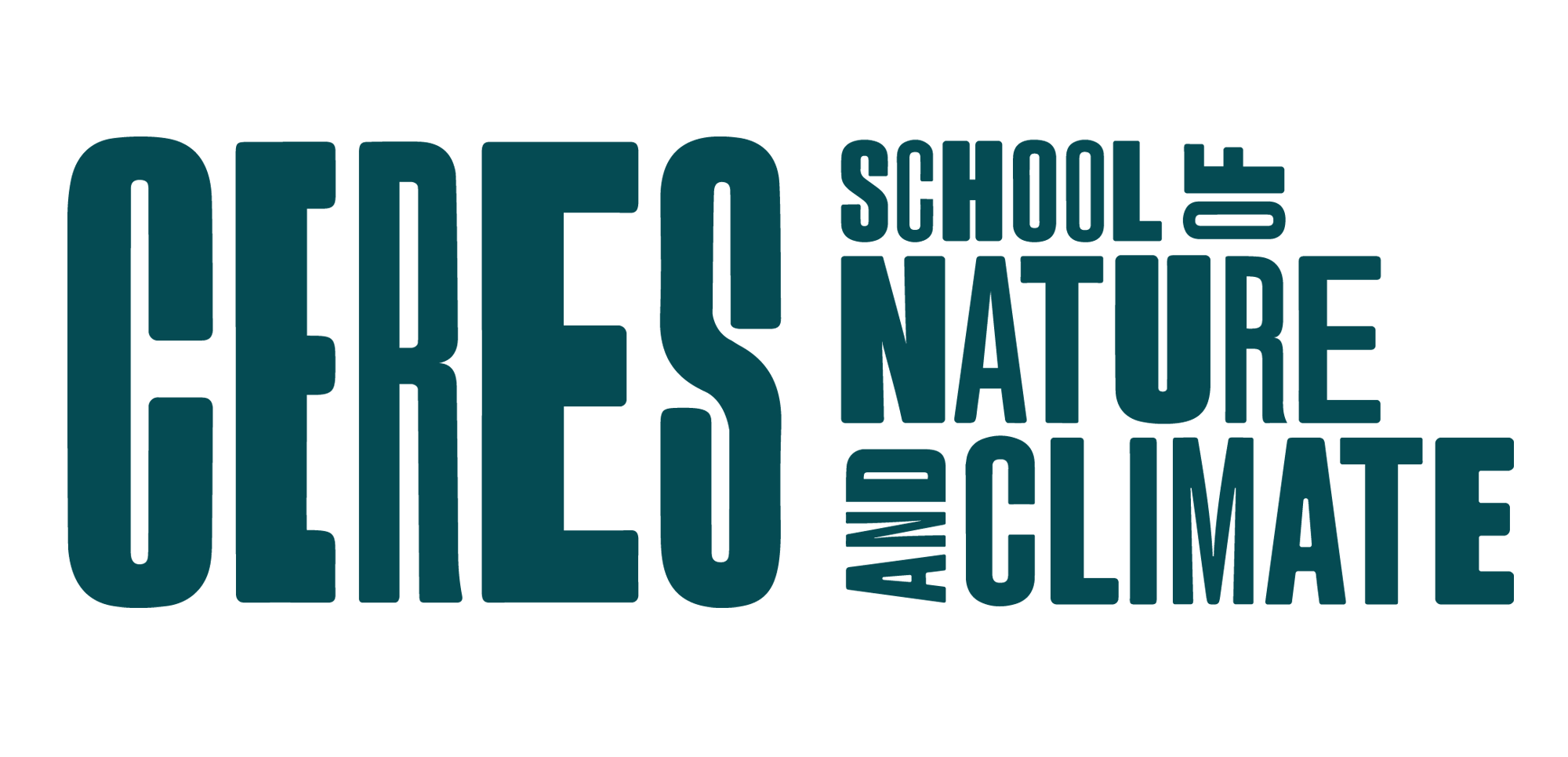When logged in, you will see three green tabs along the top of the screen. The sections are as follows:

My Pages
This tab brings up a list of all the school/organisation/group blog pages that you are a member of.
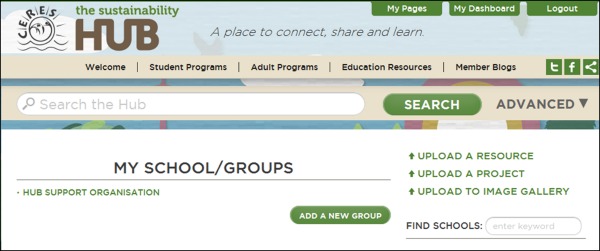
Clicking on the name will bring you to the blog page.

View Membership Requests (only visible to Administrators) – check for pending requests from members who would like to join the blog page.
Members – view a list of members of the blog page. Administrators have the ability to change user passwords in this section.
Admin (only visible to Administrators) – use this section to update your school/organisation/network details and profile photo.
My Dashboard
Click on this tab to bring down the panel for uploading something to the blog page (only ideal to use if you belong to one blog page).
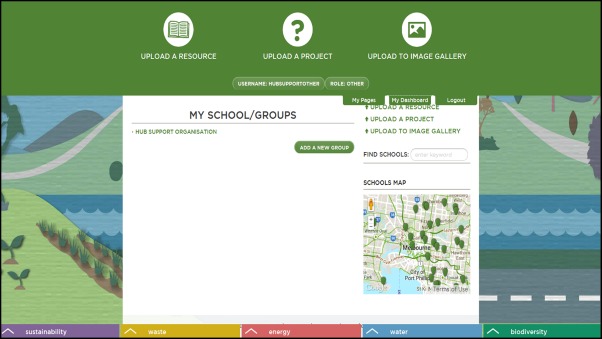
Now you know how to navigate the Sustainability Hub when logged in!