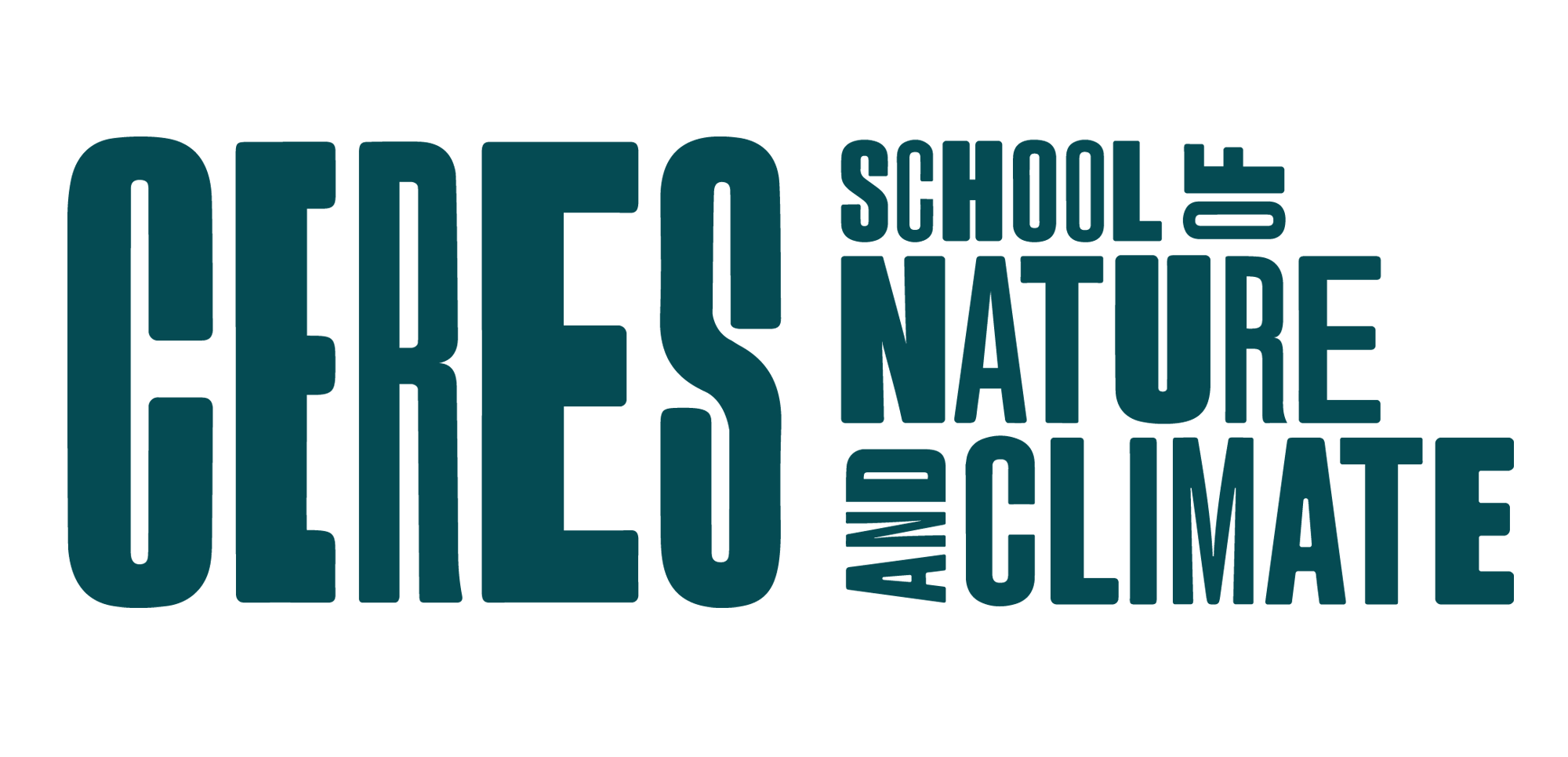CERES Augmented Reality Nature Walk
DOWNLOAD THE AR Connect APP AND TEST AND SHARE FEEDBACK
We are in testing mode and would love to hear about your experience of the AR Nature Walk
What is the CERES Augmented Reality Nature Walk?
The Augmented Reality Nature Walk will allow visitors to experience CERES with overlays of imagery, animation, video and sound. It will provide an immersive experience, with fun activities and interactive elements, allowing visitors to understand the history, geography and stories of CERES.
What is Augmented Reality (AR)?
AR is a real-time view of the physical world overlaid and enhanced with digital images, videos, audio and text accessed through an app on a mobile. AR is technology that augments your experience of the world around you.
Welcome to the CERES School of Nature and Climate Augmented Reality Nature Walk!
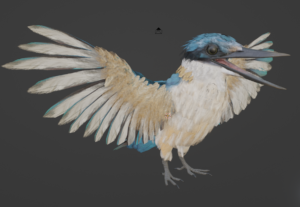 Follow an augmented reality path through CERES park, full of exciting interactions, reflective moments and informative engagements. Utilise the latest technology to explore nature with your head, heart and hands through words, sounds and imagery. The Sacred Kingfisher will point you in the right direction.
Follow an augmented reality path through CERES park, full of exciting interactions, reflective moments and informative engagements. Utilise the latest technology to explore nature with your head, heart and hands through words, sounds and imagery. The Sacred Kingfisher will point you in the right direction.
If you are not at CERES and on a desktop computer you can complete a
3D Nature Tour of CERES here.
GET the ARConnect App
The ARConnect app is available free for Apple and Android devices. Select the relevant link below to visit the App Store or Google Play store to download.
Watch the video below on how to download the ARConnect App.
How to use the CERES AR Nature Walk
Firstly, please ensure you unmute your device to allow audio to play and have the most optimal experience. After opening the ARConnect app, select the ‘CERES AR Nature Walk’ thumbnail. On the next screen, you will be asked to ‘Select an Alignment point’ from a selection of images that match the AR Nature Walk physical signages situated throughout the CERES site. Select an image for your Start Point (Visitors Centre or the Starting point – Stop 1. is best), and then when prompted, scan the same physical sign on site with your mobile device to activate the experience. See video example below:
Once completed, you can then follow the Sacred Kingfisher, as well as some blue Wayfinding arrows, to help guide you on a small circuit of CERES, along our accessible pathways. Along the route, there are stop spots where we encourage you to stop and rest – taking time for you to connect to the earth, to the park and to the learnings we offer. When you reach each stop point along the route, locate the physical signage in that area and scan/wave your phone in front of the signage for 5-10 seconds, to align the digital icon with the physical icon on the signage, and carry on with your journey.
At Stop 1. Welcome this will be your view: You will see videos that you click on to play/pause and you will see a Sacred kingfisher and arrows pointing towards the path and direction to walk. Watch out for the Sacred Kingfisher at each place you stop to help you find your way.

5 Stops on the Walk
There are 5 stops along the walk marked with corresponding signs
1. WELCOME
2. Nature & Biodiversity
3. Nature & People
4. Nature and Community
5. Nature and Food Systems





When you reach each stop point along the route, locate the physical signage in that area and scan/wave your phone in front of the signage for 5-10 seconds to align the digital content in that area, and carry on with your journey.
At the 4 stops after the Start Stop 1. Welcome there will be three options, allowing you to decide how you want to engage with the spot and what you are interested in learning; Head, Heart and Hands. These are core learning principles in CERES School of Nature and Climate learning programs.
We hope you enjoy the experience, and discover the magic of CERES from a new perspective!
 Head for Knowledge:
Head for Knowledge:
At each stop you will WATCH and LEARN
Heart for Connection:
At each stop you will STOP and CONNECT
 Hand for Skills and Action:
Hand for Skills and Action:
At each stop you will SEEK and FIND
Partners
Funded and Created by 


TELL US WHAT YOU THINK
This is an ambitious new augmented reality project for CERES to promote engagement with the Park and with Nature. If you would like to share your thoughts about your experience, we would love to hear from you. Please email us at adultlearning@ceres.org.au or complete this feedback form so that we can continue to devise new and exciting projects in the future.
FORM LINK HERE or fill in below